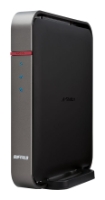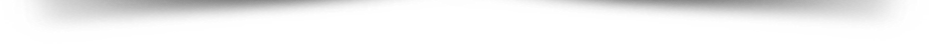Гигабитная Wi-Fi точка доступа Linksys EA3500 | ||
|
Фотографии Linksys EA3500 |
Советуем взглянуть |
Настройка и обзор Linksys EA3500 |
| The Linksys EA3500 has a decent feature set, is easy to setup and provides excellent performance. The Setup CD makes the installation and initial setup of your router painless. The entire setup process takes only about 5 minutes and is nearly hands-off. All you need to do is launch Cisco Connect, attach the power cord to the router and plug in the ethernet cable when instructed to do so and then about midway through the process you can either accept the SSID name and password or type in your preferred name and password. It's that easy. Guest Access is great (although not that secure.) You can setup your router to have a separate login for guest access to the Internet. You can specify how many simultaneous guest connections you'll allow. The Guest access password is different (or should be different) than the admin password for access. Another issue I have though is that you cannot change the SSID for Guest Access. It will always be named the same as your main SSID with the addition of "-guest." So if your main SSID were "OurHouse," the Guest access SSID would be "OurHouse-guest" and that cannot be changed to anything else. The router has gigabit ethernet ports for equipment that is capable of utilizing gigabit throughput. A USB port on the router allows the user to attach a hard drive for shared across the network access. You can assign users and privileges easily. At the time I made my video review, I had not yet attempted to hook up an external drive but since then, I have. It is really awesome to be able to have network attached storage that all or specified users can access. You can use it for network wide backups of your other connected computers or simply for file storage to keep things off your primary hard drive. It's a great feature that I've never had before and I love it. However, it is not without it's issues either. At this time, you are unable to use automated backup solutions, like Time Machine. There is an iPhone and Android app you can get to allow you to manage the router with a limited number of options. The app is called Connect Express and it gives you the ability to do certain things such as edit guest access, change the Router network name and password, view what devices are connected to your network, and a few other "advanced" settings. You can even check for firmware updates for the router. It's quite handy to be able to do this from your iPhone but not as full-featured as it should be to be completely useful. The router itself is quite small and runs quite cool. Actually the bottom of the router gets warmer than the top of the router. I like that there are no protruding antennas, yet coverage and signal strength in my house was excellent. I've got a 2000 sq ft house and the router is on the second floor in my office. The signal reaches all areas of my house with very good to excellent signal strength. There are no obnoxious blinking lights on this router. Only on the back of the router will you see LED activity which you can use for troubleshooting to make sure you have data moving. Parental Controls may be helpful for some but it is quite limited in what hours you can block. You can block access by device name with each device having a different schedule. You can block out chunks of time on "School nights" and/or "Weekends" between the hours specified. But what is weird is that you can only start blocking between Noon and Midnight and you can only stop the blocking between the hours of 12:30AM to 11:30AM. If you wanted to block access starting at 9AM until 3PM, you could not specify that time. It's also possible to block specific URL's but you are limited to only 8 blocked URL's. When you attempt to go to a blocked URL, the browser displays a warning page that the site is blocked and allows access only if the parental control password is entered. You can also completely block access to a specific device by choosing the "always" option. It's basic protection but better than none I guess. It's just not that robust. My final thoughts: The security issues are troubling. Maybe in a home situation you can let some of these slide, but you certainly would want to consult with a security expert before considering the use of this router in a business setting. The iPhone app, although better than nothing I suppose, leaves much to be desired in what you can really accomplish with it. The web interface that Linksys uses has a very tired look to it. It's looked this way ever since I started using Linksys routers and while there is something to be said for familiarity, it really could use a serious updating. In my opinion, Netgear has a much nicer user interface and their newer routers also have a slick application for managing the router that offers more control of router functions and settings. Overall, It's a decent router, if not a little pricey, in an attractive, compact and unpretentious package. |
| Click here for the latest pricing on the Linksys EA3500 App Enabled N750 Dual-Band Wireless Router with Gigabit and USB. Use Promo Code: NEWCUSTOMER for an additional $10 off on Newegg.com |
| Nerd_Ngong takes you through the pros and cons (in his experience) of the Cisco/Linksys EA3500 (N750) smart wi-fi router. |
| Type: Wireless router
WiFi: 802.11 b, g, n WiFi encryption: WEP, WPA, WPA2 MIMO support: Yes Bands: Simultaneous dual-band Antenna type: Internal WiFi Protected Setup: Yes Ethernet: 10/100/1000 [Gigabit] Integrated switch: 4? ports DHCP server: Yes Firewall: Stateful packet inspection (SPI) MAC address filtering: Yes Network address translation (NAT): Yes Port forwarding: Yes Quality of service (QoS): Yes Upgradeable firmware: Yes USB: Mass storage / NAS, Printer-sharing Indicators: Power, Port status, Link activity, Network utilization, Other Power source: External Dimensions: 9.25 inches (h): 12.53 inches (w): 2.56 inches (d) Weight: 1.43 pounds Availability: Available Released (US): April 4, 2012 Original price: $109.99 USD Black: MPN: EA3500: UPC: 745883595365: Amazon ID (ASIN): B007IL6OR2 Mfr. warranty: 1 year Product site: homesupport.cisco.co... linksys ea3500 review linksys ea3500 port forwarding linksys ea3500 setup |
| This is a review of the smart wi-fi router i bought almost two weeks ago and i am very impressed with it's feautres i dont think there are any cons on my list. Now this has the best security i have seen yet it has IPV4 and IPV6 SPI firewall security with internet filters preventing threats and it is running WPA2 password security so the security on this is very nice. The website is really good you can prioritize devices to give them more bandwidth than others in my case i have my PS3 on the top of the list. So overall i would highly recommend this to anyone looking for an upgrade! Thanks for watching and subscribe!!! |
|
Просмотров: 6124 Ключевые слова:
Оценка Linksys EA3500 на WiFiRouters.ru:
4
из
5
на основе
36 оценок.
|
| Рубрики | |
 Инструкция по эксплуатации Linksys EA3500 Инструкция по эксплуатации Linksys EA3500 | |
 Установка и настройка роутера Linksys EA3500 Установка и настройка роутера Linksys EA3500 | |
 Прошивка Linksys EA3500 Прошивка Linksys EA3500 | |
 Как подключить роутер Linksys EA3500 Как подключить роутер Linksys EA3500 | |
Часто задаваемые вопросы (FAQ) |
|
|
Обзор Linksys EA3500 (видео) | |
         | |
Дополнительные видео | ||||
|
Популярные запросы |