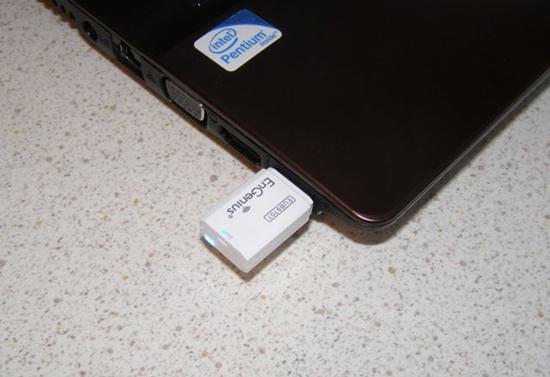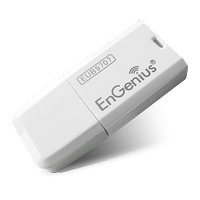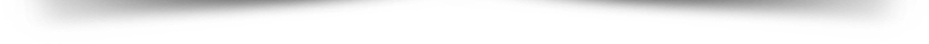Wi-Fi адаптер EnGenius EUB9707 | ||
|
Фотографии EnGenius EUB9707 |
Советуем взглянуть |
Настройка и обзор EnGenius EUB9707 |
| We had Alex swing by our Miami offices to introduce this sleek, UFO looking, Router to help with your network connections. |
| wireless N, Mini USB, USB, USB 3.0, Wifi, 802.11B, 802.11G,802.11N, N300,N600,N150 |
| Watch more How to Set Up Internet videos: Learn how to set up a range extender or bridge from computer expert Yoav Erez in this Howcast video about wireless network technology. So, you bought a range extender, because your wireless network signal was just not covering your entire house or apartment. But how do you install it? Well, when you take your range extender out of the box, it will look something like that, which is pretty similar to what your router looks like. We have a router here, and we're going to pretend it's already set up and everything is already working with it, and it's all great. And we have our laptop that is obviously connected to the router, because we've been using it for a while now. Well, the first thing we're going to do, is we're going to disable the wireless on the laptop. We have to do that first, because at this point, we just want to interface between the laptop and the range extender. We don't want our router to get in the way, right now. So what we're going to do is, we're going to connect our laptop and a range extender. And then, we're simply going to run the CD that we got with the range extender, and that will take us through a setup Wizard that will let us put in the options and all the settings that we need. For example, what the wireless network name is of the network that this guy's creating, or what the password is that's protecting the network. And then it will also let us set up the second network, because we're going to be setting up another hotspot. So this guy will have its own name and it's own password. It could be the same name and the same password, or it could be a different name but the same password. Any way you want that's easy for you to kind of figure it out. If it doesn't come with its own CD, what you can also do is you can also open your web browser, and it should automatically take you to a web page where you can set up all the settings that you need, just like you would if you had the CD. If the website doesn't come up automatically, I would contact the company, look in the manual or look at the company's website to find out what the address is that you would need to go to to access and control the range extender's configuration. Once you're done setting up your range extender, all you have to do is disconnect it. And at this point, you can take it apart and just plug it in wherever you need to. If the configuration is saved inside the range extender, there is really nothing that needs to be connected in the back, because the range is being extended completely wirelessly. So the only thing that this thing would need is power. So you can at this point, try to set it up in different locations around the house, and see where you're getting the best reception, and best speed. |
| Access Point Engenius ESR-1221 EXT
Para distribui??o de acesso sem fio residencial, profissional ou recep??o de sinal wireless de provedores de Internet. Existe a vers?o ESR-1221EXT Full Package, Bulk ou PCBA (NSR-1221). O Firmware para o equipamento funcionar como "Cliente" (Station Infrastructure) est? no site da NovaNetwork. Voc? est? convidado a visitar nosso website em |
|
Просмотров: 16515 Ключевые слова:
Оценка EnGenius EUB9707 на WiFiRouters.ru:
5
из
5
на основе
59 оценок.
|
| Рубрики | |
 Инструкция по эксплуатации EnGenius EUB9707 Инструкция по эксплуатации EnGenius EUB9707 | |
 Установка и настройка роутера EnGenius EUB9707 Установка и настройка роутера EnGenius EUB9707 | |
 Прошивка EnGenius EUB9707 Прошивка EnGenius EUB9707 | |
 Как подключить роутер EnGenius EUB9707 Как подключить роутер EnGenius EUB9707 | |
Часто задаваемые вопросы (FAQ) |
|
|
Обзор EnGenius EUB9707 (видео) | |
    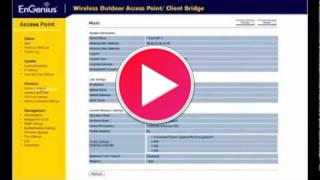   | |
Дополнительные видео | |||||
|
Популярные запросы |