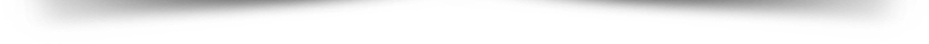Wi-Fi точка доступа Huawei E5220 | ||
|
Фотографии Huawei E5220 |
Советуем взглянуть |
Настройка и обзор Huawei E5220 |
| This is a review of the Huawei E5220 21Mbps Mobile Pocket WiFi Hotspot The link to the Huawei E5221: In our Huawei E5220 Mifi review, we cover the basic aspects of the device and also set the Huawei E5220 up. Today we're looking a very unique little device, the Huawei E5220 Mobile Wifi Router. And what the E5220 does is let you insert a data-enabled sim card and create a Wifi network for your devices to use. The Huawei E5220 is very useful for people who travel a lot or for people in countries where fixed line internet access isn't as easily available. So lets go ahead and take a closer look at the Huawei E5220 Mobile Wifi Router and then I'll show you how to set it up. Now the unit we're testing today is an unlocked, quad-band version which will work with almost any GSM mobile carrier anywhere in the world. The Huawei E5220 will work with 2G and 3G network speeds but does not currently support 4G speeds. On the outside The Huawei E5220 mobile wifi router is an almost rectangular device with rounded corners thats made from plastic. There's a power button and a few electronic indicators on the front face. I'll tell you more about these indicators and how to power the device up, in a minute. On the front right edge, there's a micro usb port to charge and connect the E5220. And there's pretty much nothing else that's of much interest on the outside. Now in order to insert your data sim you'll need to pry open the rear cover. There's a little slot you can use to pry this open. Once the cover is off you'll notice that on the rear face of the cover are some very useful pieces of information: the Huawei E5220's network name and very importantly, the password which you will need in order to connect to this device. And under the cover its the Huawei E5220's battery and to the right of that is the reset switch. Lets gently pull the battery out. And now you can see a sim card slot where you'll insert your full-size sim card. Lets put our battery back in and snap the cover into place. |
| В Н И М А Н И Е ! ! ! ЕЩЕ БОЛЕЕ ИНТЕРЕСНЫЕ УРОКИ ДЛЯ ВАШЕГО БИЗНЕСА «АУДИО и ВИДЕО» - «РАССЫЛКА Smartresponder» - «CAMTASIA STUDIO» - : «ВИДЕОПРОДАЖНИК» - «PHOTOSHOP ДЛЯ ОНЛАЙН-БИЗНЕСМЕНА» - «САЙТ С НУЛЯ» - «МИНИ-САЙТ И СТРАНИЦА ПОДПИСКИ» - «ПРИЕМ ОПЛАТЫ И ПАРТНЕРКА» - «ЭЛЕКТРОННЫЕ КНИГИ» -: «JOOMLA - профессиональный сайт за один день» - «ТЕХНИЧЕСКИЕ МОМЕНТЫ ОНЛАЙН-БИЗНЕСА» - «Как Создать Информационный Бестселлер на DVD или CD» - «PHP+MySQL для начинающих» - «WordPress - профессиональный блог за один день» - «Технические секреты продуктивной работы в онлайн бизнесе» - «Javascript + jQuery для начинающих в видеоформате» - «Все технические моменты. Продвинутый уровень.» - «CSS практика» - «Инфобестселлер. VIP модуль» - «Как делать деньги на знаниях других людей?» - ХОТИТЕ СКАЧАТЬ БЕСПЛАТНО ВИДЕОКУРСЫ: Базовый курс по HTML - Базовый курс CSS - Курс ДОМЕН и ХОСТИНГ - Курс по ADOBE DREAMWEAVER - Автор: ЕвгениЙ Попов И Сергей Патин |
| Kanal Abonnieren: Heute mal nichts f?rs iPad oder iPhone sondern ein mobiler Hotspot von Huawei f?r unterwegs.Der Hotspot wiegt gerade mal 65-66 g und passt in jede Hosentasche rein. Der Akku h?lt 4h im Vollbetrieb und kann ansonsten mit bis zu 21 Mbit Daten runterladen. M?chte man nicht per Browser drauf zugreifen, kann man auch per iOS oder Android App den Zustand des Hotspots ?berpr?fen. Anleitung zur Installation 1. SIM Karte, am besten mit Daten Tarif in den Hotspot stecken 2. Akku rein 3. PC, Smartphone oder Tablet per WLAN mit dem Hotspot verbinden. Der Name des WLANs und das Passwort stehen auf der Innenseite vom Deckel 2. Browser ?ffnen (Opera, Chrome, Mozilla, Internet Explorer, ...) und die Seite 192.168.1.1 aufrufen 3. Dort als Benutzername (admin) und Passwort (admin) eingeben 4. PIN f?r die SIM Karte eintragen 5. Starten Amazon Link zum SIM Karten Adapter: Amazon Link zum Huawei E5220 Hotspot: ? Subscribe Here / Kanal abonnieren: ----------------------------------------------------------------------- ? Bulaland Youtube Equipment: Panasonic HC-V210EG-K Camcorder AmazonBasics Stativ Studioleuchte Alu Rode SmartLav Mikrophone ----------------------------------------------------------------------- ? Bulaland Blog: ? Bulaland auf Facebook: ? Bulaland auf Twitter: ? Bulaland auf Google+: |
| The Huawei E5220 mobile hotspot creates an instant wireless hotspot, allowing you to share the mobile broadband internet connection of the built-in 3G modem. You can connect up to 10 other devices, including smartphones, laptops and tablets. |
| • Smart ID & Simply use • One-touch connect, easy to use • 5s quick start • Up to 10 Wi-Fi devices connect at the same time • Support Mobile WiFi app |
|
Просмотров: 14030 Ключевые слова:
Оценка Huawei E5220 на WiFiRouters.ru:
3
из
5
на основе
90 оценок.
|
| Рубрики | |
 Инструкция по эксплуатации Huawei E5220 Инструкция по эксплуатации Huawei E5220 | |
 Установка и настройка роутера Huawei E5220 Установка и настройка роутера Huawei E5220 | |
 Прошивка Huawei E5220 Прошивка Huawei E5220 | |
 Как подключить роутер Huawei E5220 Как подключить роутер Huawei E5220 | |
Часто задаваемые вопросы (FAQ) |
|
|
Обзор Huawei E5220 (видео) | |
         | |
Дополнительные видео | |||||
|
Популярные запросы |